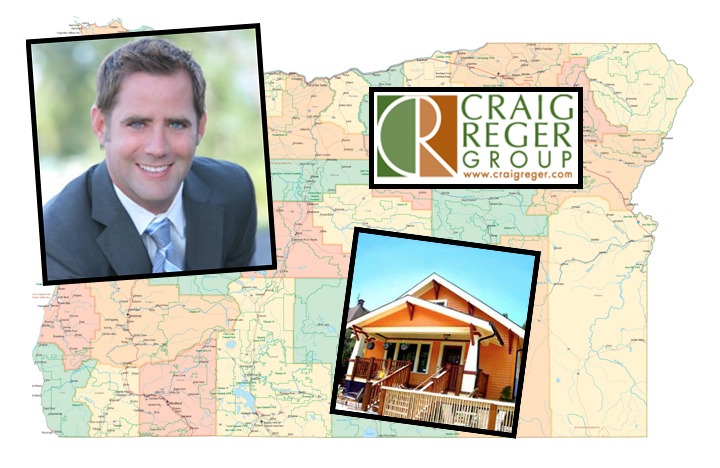Uncover the Mojo Dialer List Rules Powering Top Sales Teams
Sales success hinges on efficiency. Every minute spent on manual lead management is a minute not spent closing deals. That’s why the most successful sales and real estate agents using Mojo Dialer have embraced list rules – automated “if this, then that” commands that streamline their prospecting workflow.
After reviewing hundreds of client configurations, we’ve identified the 10 most popular list rules that are transforming how top performers manage their sales pipeline. These automation triggers eliminate repetitive tasks, ensure no lead falls through the cracks, and keep agents focused on what matters most: connecting with prospects and closing deals.
What Are List Rules?
List rules are intelligent automation commands that monitor your contacts and trigger specific actions based on predefined conditions. Think of them as your personal assistant that never sleeps, constantly organizing your database and moving prospects through your sales funnel based on their behavior and your calling activity.
The Top 10 List Rules Every Sales Professional Should Use
1. Call Attempt Threshold Management
“If call attempts equals ‘X’, then move to list/group”
This rule prevents you from burning time on unresponsive leads. Set a maximum number of attempts (typically 6-8 calls) before automatically moving contacts to a different list, perhaps a “long-term nurture” group or “quarterly follow-up” list. This keeps your active calling list fresh and focused on connecting with responsive prospects.
2. Call Result-Based List Movement
“If call result equals ‘X’, then move contact to list/group”
Automatically sort contacts based on call outcomes. When someone says “you’ve got the wrong number,” use the Bad Number call result and they’re instantly moved out of the current list and put in a list to be dealt with later. Left a voicemail? They go to your voicemail follow-up sequence. This ensures every contact receives appropriate follow-up without manual sorting.
3. Action Plan Triggers
“If call result equals ‘X’, then trigger action plan”
Launch predetermined sequences based on call results. When a prospect shows interest, automatically trigger your “warm lead nurture” sequence with scheduled calls, emails, and tasks. This ensures consistent follow-up that matches prospect engagement levels.
4. Database Cleanup Automation
“If call result equals ‘X’, then archive contact”
“if call attempts equal ‘X’, then archive contact”
Automatically archive contacts who’ve explicitly opted out, moved, or are no longer relevant. This keeps your active database clean and focused on viable prospects while maintaining records for compliance.
5. Time-Based List Management
“If contact create date is older than ‘X’, move to list/group”
Prevent leads from going stale by automatically moving older contacts to different nurture sequences. Contacts older than 90 days might move to a “re-engagement” campaign, while year-old leads shift to annual check-ins.
6. Email Engagement Triggers
“If email opened, move to list/group”
“If email opened, create follow-up call”
Email opens indicate renewed interest. This rule automatically moves email-engaged contacts to your “hot leads” list for immediate calling, capitalizing on demonstrated interest when it’s strongest. Or, for more targeted follow-up, create list rules that create specific follow up calls on your calendar when the lead opens your email.
7. Fresh Start Reset
“If contact moved to group, reset calling attempts to 0”
When contacts move between lists (like from cold to warm leads), reset their call attempt counter. This prevents prematurely retiring contacts who may now be more receptive due to changed circumstances. Also, many power prospectors argue a truer way of gauging lead engagement is by resetting calling attempts after each contact.
8. Task Creation Automation
“If contact moved to group, create task”
Automatically generate specific tasks when contacts change lists. Moving someone to “Hot Lead” might create a task to “send follow-up email” or “schedule appointment,” ensuring no follow-up action is forgotten.
9. Follow-Up Call Scheduling
“If email opened, schedule follow-up call”
“If moved to group, schedule follow-up call”
Convert email engagement into phone conversations by automatically scheduling follow-up calls when emails are opened. This bridges the gap between digital engagement and personal connection.
10. Market Change Responsiveness
“If listing status change is older than ‘X’, move to list/group”
For real estate agents, this rule monitors property listing changes and automatically moves contacts to appropriate lists. Expired listings older than 30 days might move to “Expired B” while expired listings older than 60 days might move to “Expired C”. This way, agents can focus their attention on newer listings with a more frequent outreach cadence, while slowing down their outreach cadence with Expired B and C leads.
This type of workflow is extremely common throughout the Mojo environment and across many industries.
The Bottom Line: Work Smarter, Not Harder
These list rules transform chaotic lead management into a streamlined, automated system. Top-performing agents report saving 3-4 hours weekly on data management tasks while improving follow-up consistency and conversion rates.
The beauty of list rules lies in their customization. Each rule can be tailored to your specific sales process, market, and business model. Whether you’re selling insurance, real estate, or any other product requiring phone prospecting, these automation triggers adapt to your unique workflow.
Success in sales isn’t about working harder – it’s about working smarter. List rules ensure you’re always calling the right person at the right time with the right message, while automation handles the mundane tasks that don’t require your expertise.
Ready to revolutionize your sales productivity? Start implementing these list rules today and watch your efficiency soar while your stress levels plummet. Your future self will thank you for the time saved and deals closed.
Build your unique Mojo Dialer subscription today here.